飯盒でオイルサーディン飯を作る
見た目は悪いけど美味しく作れたのでとりあえずメモ。
もう一度作ったら写真も載せる。。。
使用した用具
- 炊飯に使用
- 具材の調理に使用

trangia(トランギア) メスティン TR-210 【日本正規品】
- 出版社/メーカー: trangia(トランギア)
- 発売日: 2012/04/17
- メディア: スポーツ用品
- 購入: 4人 クリック: 11回
- この商品を含むブログ (8件) を見る
- コンロ

Esbit(エスビット) ポケットストーブスタンダード(固形燃料4g×20個付) ES20920000
- 出版社/メーカー: Esbit(エスビット)
- メディア: スポーツ用品
- この商品を含むブログ (1件) を見る
- 燃料は100均の固形燃料(旅館の料理とかでよく出てくる青いやつ。25g、3個入り)
食材
- 米1合
- オイルサーディン缶詰
- ネギ適量
- 醤油、料理酒 各大さじ1杯
調理手順
ご飯を炊く
- 米を研ぎ、水200mlとともにロスコの飯盒に投入。30分程度待って吸水させる。(固形燃料での飯盒炊飯は吸水が重要らしい)
- コンロに固形燃料をセットし、飯盒を火にかける。
- 火が消えるまで待ち(ただ待つだけ!)、消えたら飯盒を逆さにしてタオル等にくるんで蒸らす。
- 蒸らしている間に具材を調理。
具材の調理
- トランギアメスティンにオイルサーディン缶詰をすべて投入。汁も入れる。
- コンロに新しい燃料をセットし、火にかける。
- サーディンを炒め(身が崩れても気にしない)、醤油と料理酒を投入。引き続き、水分が軽く飛ぶ程度に炒める(煮詰める?)。
盛り付け
- ご飯を炊いた飯盒に具材とネギを投入。見た目を気にせずぐるぐるかきまぜて出来上がり。
反省
- 油っこいのが苦手な人はオイルサーディン缶詰の汁を減らした方が良さそう。
- ネギも一緒に炒めてもいいかも。あるいは万能ネギの方がいいかも。。
- 固形燃料25gの燃焼時間は炊飯には調度良いが、具材の調理に対しては長いのでもったいない。
Ubuntu 16.04 LTSにMySQLをインストールする
インストール
sudo apt update sudo apt install mysql-server mysql-client
インストール中にrootユーザのパスワード入力を求められる。
DBの作成
$ mysql -u root -p Enter password: Welcome to the MySQL monitor. Commands end with ; or \g. Your MySQL connection id is 4 Server version: 5.7.16-0ubuntu0.16.04.1 (Ubuntu) Copyright (c) 2000, 2016, Oracle and/or its affiliates. All rights reserved. Oracle is a registered trademark of Oracle Corporation and/or its affiliates. Other names may be trademarks of their respective owners. Type 'help;' or '\h' for help. Type '\c' to clear the current input statement. mysql> create database test_db; Query OK, 1 row affected (0.00 sec) mysql> grant all on test_db.* to 'user' identified by 'password'; Query OK, 0 rows affected, 1 warning (0.03 sec) mysql> show databases; +--------------------+ | Database | +--------------------+ | information_schema | | mysql | | performance_schema | | sys | | test_db | +--------------------+ 5 rows in set (0.03 sec) mysql> quit Bye
DBを使用してみる
$ mysql -u user -p Enter password: Welcome to the MySQL monitor. Commands end with ; or \g. Your MySQL connection id is 5 Server version: 5.7.16-0ubuntu0.16.04.1 (Ubuntu) Copyright (c) 2000, 2016, Oracle and/or its affiliates. All rights reserved. Oracle is a registered trademark of Oracle Corporation and/or its affiliates. Other names may be trademarks of their respective owners. Type 'help;' or '\h' for help. Type '\c' to clear the current input statement. mysql> show databases; +--------------------+ | Database | +--------------------+ | information_schema | | test_db | +--------------------+ 2 rows in set (0.00 sec) mysql> connect test_db; Connection id: 6 Current database: test_db mysql> create table emp (id INT, name varchar(20)); Query OK, 0 rows affected (0.32 sec) mysql> insert into emp values(1, 'aaa'); Query OK, 1 row affected (0.08 sec) mysql> insert into emp values(2, 'bbb'); Query OK, 1 row affected (0.04 sec) mysql> select * from emp; +------+------+ | id | name | +------+------+ | 1 | aaa | | 2 | bbb | +------+------+ 2 rows in set (0.00 sec) mysql> quit Bye
MySQLの停止/起動/再起動/ステータス
$ sudo systemctl stop mysql $ sudo systemctl start mysql $ sudo systemctl restart mysql $ sudo systemctl status mysql
自動起動の無効化/有効化
$ sudo systemctl disable mysql $ sudo systemctl enable mysql
canvasをクリアする
var canvas = document.getElementById('canvas'); var context = canvas.getContext('2d'); context.clearRect(0, 0, canvas.width, canvas.height);
半年ほど前に流行ったズンドコキヨシをJSで
遅ればせながら、いまごろ知ったのでやってみる。
var array = []; for (var i = 0; ; i++) { var s; var random = Math.round(Math.random()); if (random == 0) { s = 'ズン'; } else { s = 'ドコ'; } console.log(s); array.push(s); if (array.length > 5) { array.shift(); } if (array.join('') === 'ズンズンズンズンドコ') { console.log('キ・ヨ・シ!'); break; } }
1データが複数行で構成されたテーブルで1データを選択する
やりたいこと
以下のようなテーブルで、0〜2行目をクリックした場合は0〜2行めを着色、3〜4行目をクリックした場合は3〜4行目を着色…したい。
| 0 | aaa | aaa |
| 1 | aaa | aaa |
| 2 | aaa | aaa |
| 3 | bbb | bbb |
| 4 | bbb | bbb |
| 5 | ccc | ccc |
| 6 | ddd | ddd |
| 7 | ddd | ddd |
コード
あまりかっこよくないですが、これでいけました。
<!DOCTYPE html> <html> <head> <meta charset="UTF-8"> <script> function handler(e) { // 全行の色を戻す var allRows = document.getElementById('table').rows; for (var row of allRows) { row.style.backgroundColor = 'white'; } // 選択された行と同じデータを着色 var name = e.target.parentNode.getAttribute('name'); var selectedRows = document.getElementsByName(name); for (var row of selectedRows) { row.style.backgroundColor = 'lightblue'; } } </script> </head> <body> <table id="table" border="1"> <tr name="data_a" onClick="handler(event)"> <th>0</th><td>aaa</td><td>aaa</td> </tr> <tr name="data_a" onClick="handler(event)"> <th>1</th><td>aaa</td><td>aaa</td> </tr> <tr name="data_a" onClick="handler(event)"> <th>2</th><td>aaa</td><td>aaa</td> </tr> <tr name="data_b" onClick="handler(event)"> <th>3</th><td>bbb</td><td>bbb</td> </tr> <tr name="data_b" onClick="handler(event)"> <th>4</th><td>bbb</td><td>bbb</td> </tr> <tr name="data_c" onClick="handler(event)"> <th>5</th><td>ccc</td><td>ccc</td> </tr> <tr name="data_d" onClick="handler(event)"> <th>6</th><td>ddd</td><td>ddd</td> </tr> <tr name="data_d" onClick="handler(event)"> <th>7</th><td>ddd</td><td>ddd</td> </tr> </table> </body> </html>
実行結果
3行目、または4行目をクリック
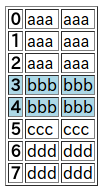
5行目をクリック

Ubuntu 14.04とWindows10のデュアルブート環境でブートローダが壊れたので復旧
Ubuntu 14.04とWindows10のデュアルブート環境で色々といたずらしていたところ、ブートローダを壊してしまったらしく、いずれのOSも(と言うかgrubも)起動しなくなりました。。
復旧までの手順をメモっておきます。
boot-repair-diskでブートローダを復旧
ほぼ全自動で復旧してくれる、素敵なツールがありました。
https://sourceforge.net/p/boot-repair-cd/home/Home/
UbuntuのLiveDVDを起動し、以下の手順でインストール&起動できます。
$ sudo apt-add-repository ppa:yannubuntu/boot-repair $ sudo apt update $ sudo apt install boot-repair $ boot-repair
GUIなツールが立ち上がるので、あとは特に迷うことなし。
grubは起動するようになり、Ubuntuも無事起動できました。
便利すぎる。。
Windows側のブートローダを復旧
前述の手順では、まだWindowsが起動できませんでした。。(grubメニューにWindowsが表示されていない)
今度はWindowsのシステム復旧ディスクで起動し、コマンドプロンプトを開きます。
よく分かってないので手探り。
> diskpart > list disk > select disk 1 →Windowsがインストールされているディスクを選ぶ > list partition > select partition 3 →Windowsがインストールされているパーティションを選ぶ > active > exit
続いてbootrecコマンドを使用。
> bootrec /fixboot →エラーになった。。 > bootrec /fixmbr →成功したらしい
この後、「boot-repair-diskでブートローダを復旧」の手順をもう一度やってみたら、Windowsも起動できるように(grubメニューに表示されるように)なりました。
文字列の連結
StringJoinerクラスを使用する
import java.util.StringJoiner; String s = new StringJoiner(",") .add("あいう") .add("えおか") .add("きくけ") .toString();
Collectors#joiningメソッドを使用する
import java.util.stream.Collectors; import java.util.stream.Stream; String[] array = {"あいう", "えおか", "きくけ"}; String s = Stream.of(array) .collect(Collectors.joining(","));
![Rothco ハンゴウ G.I. Type Stainless Steel Canteen Cup with Lid[並行輸入品] Rothco ハンゴウ G.I. Type Stainless Steel Canteen Cup with Lid[並行輸入品]](https://images-fe.ssl-images-amazon.com/images/I/41DPQVVNW0L._SL160_.jpg)